Crypto Simplicity: A Deep Dive into How BitBarter Works
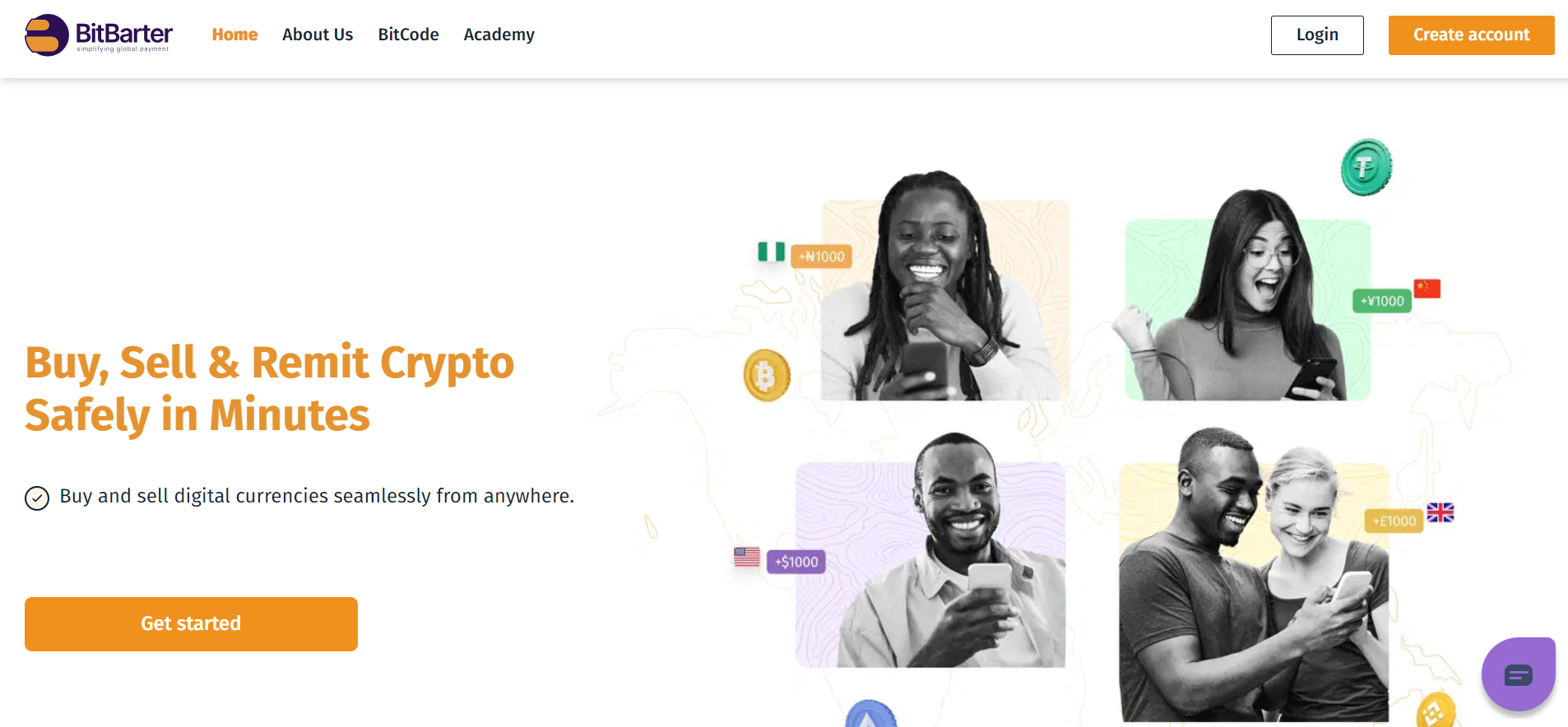
BitBarter is a secured peer-to-peer marketplace for cryptocurrency payment, trading and remittance. Upon signup, BitBarter users are given services which includes: a free multi-currency wallet, a swap (to convert from a cryptocurrency to another), Bitcode services (for micropayments), P2P marketplace and Remittance marketplace.
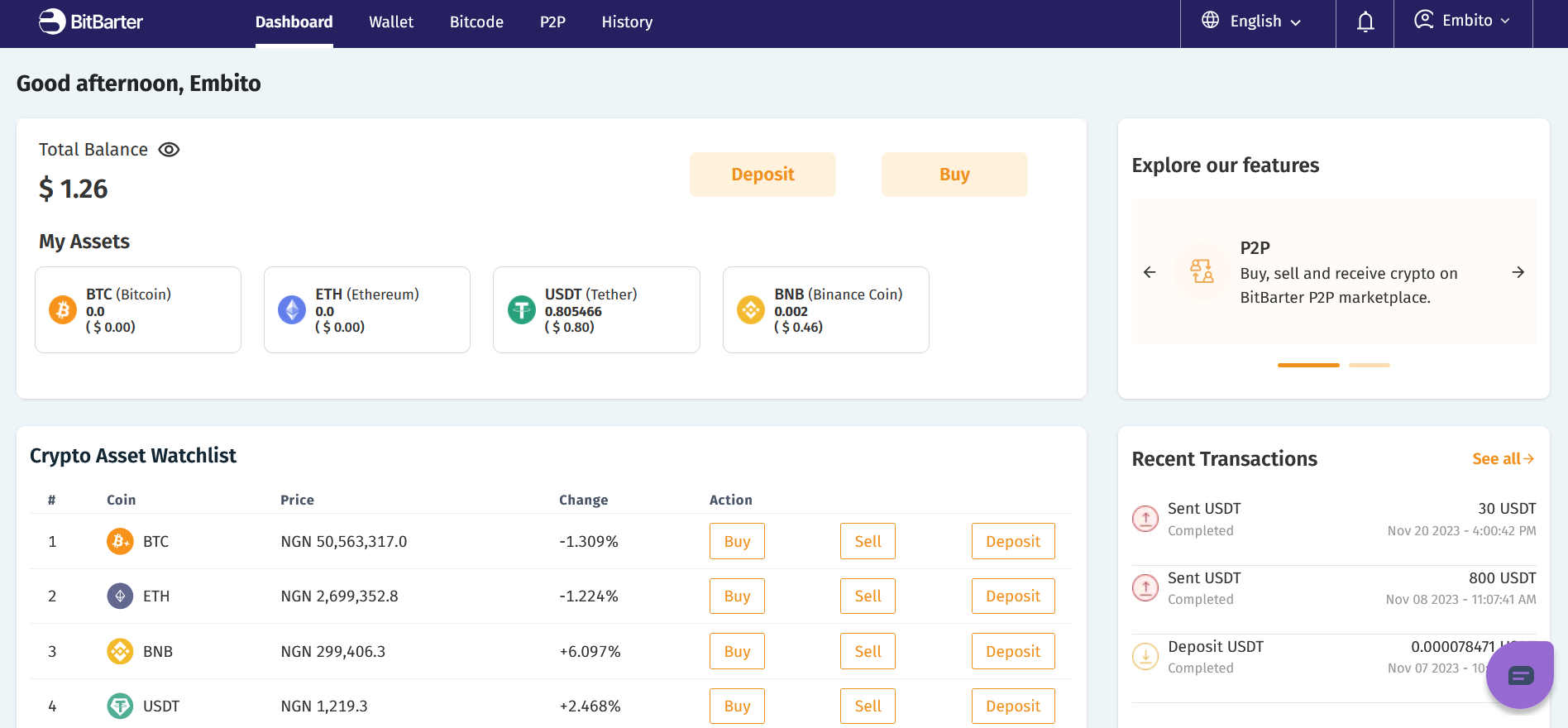
The Bitbarter wallet currently supports Bitcoin (BTC), Ethereum (ETH), Binance Coin (BNB) and Tether (USDT). The Bitbarter Tether is available on ERC20, BRP20 and TRC 20.
Bitbarter trading escrow engine allows crypto holders to seamlessly settle fiat micropayments using crypto and encourages global remittance using a p2p system of bartering and exchanging assets directly. Using suitable social payment applications has never been easier.
- Getting started with Bitbarter
- To create a new Bitbarter account, open a web browser and launch the Bitbarter webpage: https://www.bitbarter.io.
2. Click “Create Account” on the top right corner of the main page.
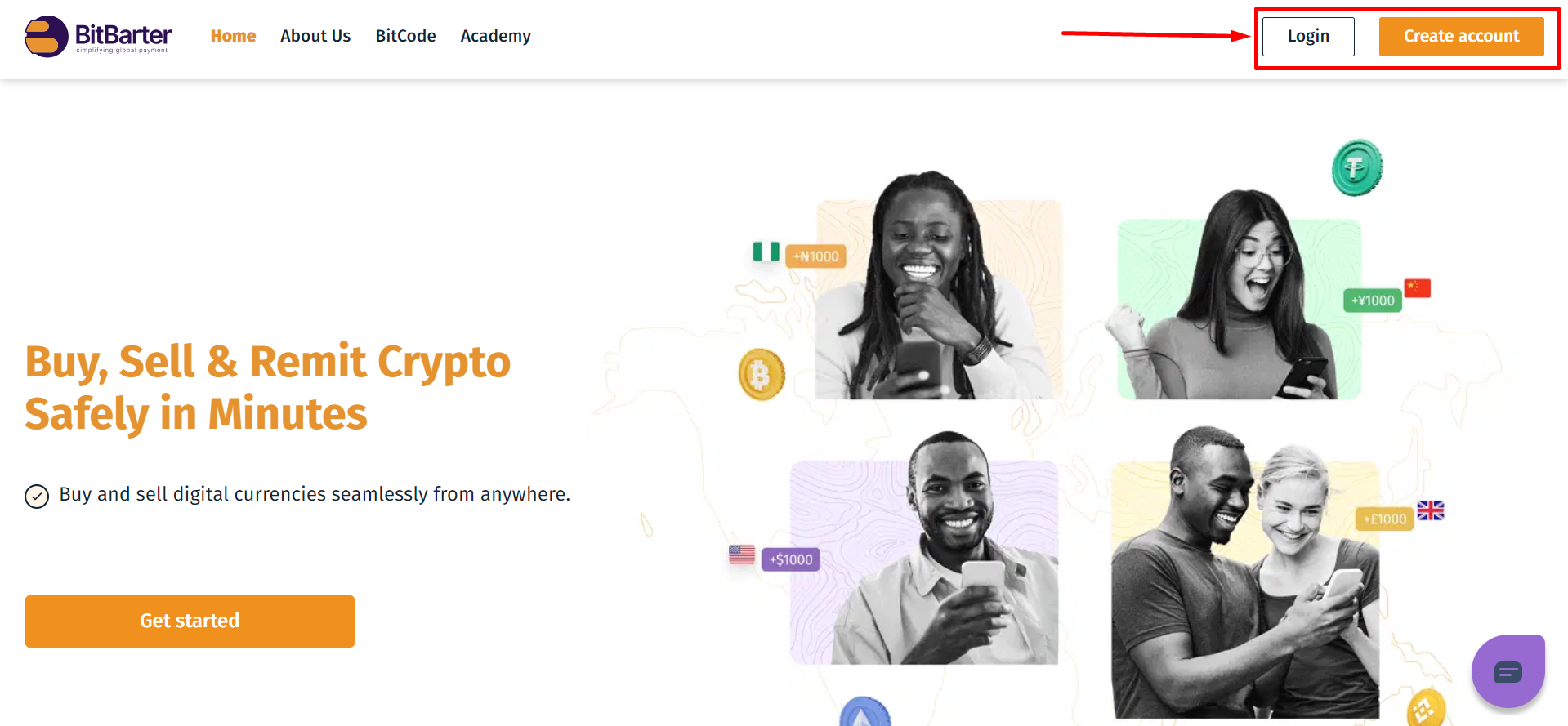
3. Enter your preferred username, a valid email address, and password, check the terms & conditions box and click continue to proceed. (Note that by continuing, you agree to Bitbarter’s terms and conditions automatically).
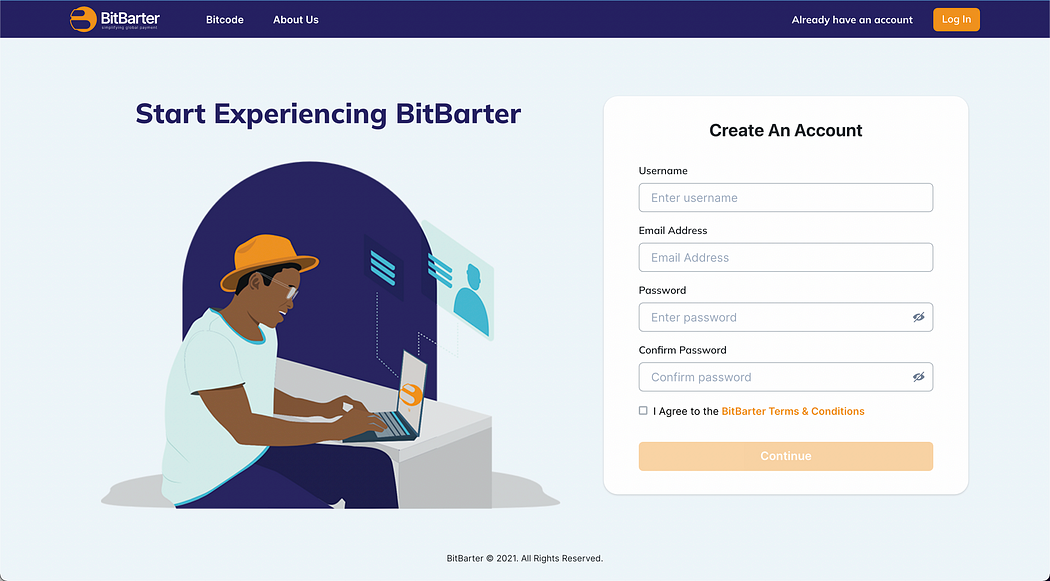
Note that you can start using your account but you are advised to at least authenticate your used email and a phone number because of our account level and transaction limits.
4. Once you log in, you’ll need to perform some security setup. This involves verifying your phone number, email address and setting up your 2FA authentication for your account.

5. If you decide to skip the security setup, you can always come back to it from your dashboard, by simply clicking on “Dashboard” from the menu bar on the left (whiled logged into your account). Then click on any of the respective icons to verify your email, phone number or set up 2FA App.

6. Your account is ready for use.
To access your Bitbarter account.
- Open a web browser and launch the Bitbarter webpage: https://www.bitbarter.io.
2. Click “Sign In” at the top right corner of the main page.
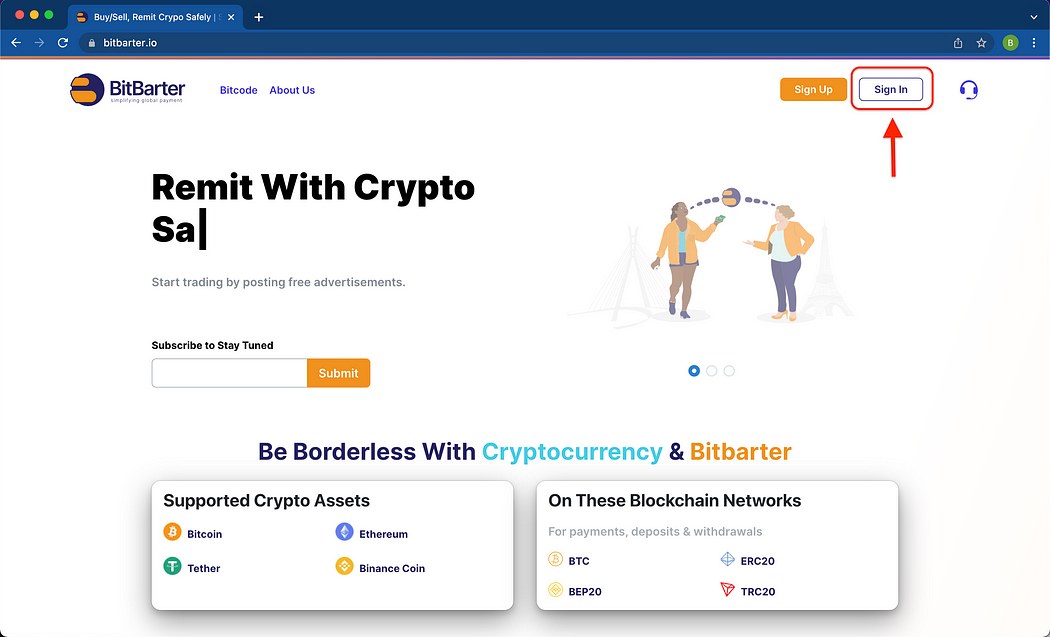
3. Input your newly created username and password and click “Continue”.
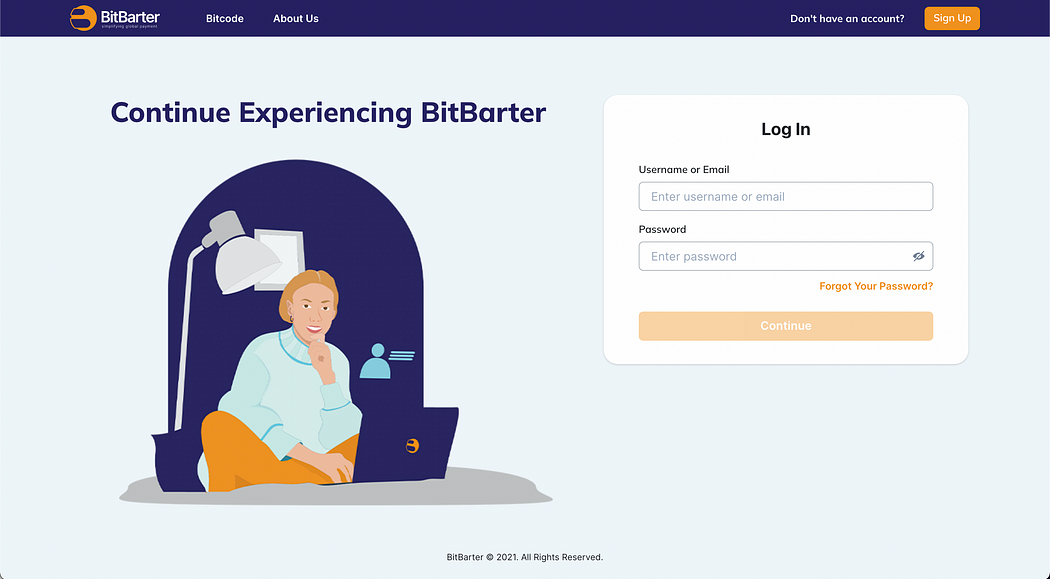
If you are logging in form a new device you will have to authenticate your device with an OTP sent to your verified email, else you only authenticate your logging process using your Phone Number or 2FA App.

4. Once you login, your account is ready for use.
- Verifying Bitbarter Account.
To have a fully functional Bitbarter Account, Bitbarter users are require to navigate to their Account Settings pages to setup their profile, choose their preferred preferences and finish up their security setup.
- Click on the Profile Icon at the right hand top on the Dashboard, then click on Account Settings on the drop down menu.

2. Switch between the Profile Settings, Preference Settings and Security Settings Tabs and make sure you save these data.
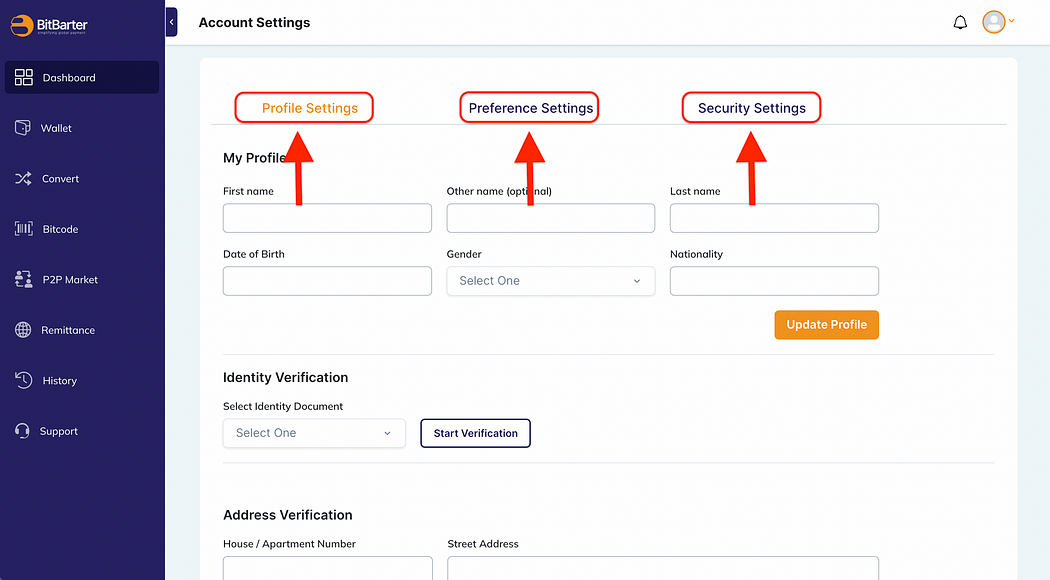
In addition, users should account fiat payment methods available in their location. (As of the time of this writing, we are only using Bank Transfer).
- Setting Bitbarter Payment Methods.
Click on the Profile Icon at the right hand top on the Dashboard, then click on Payment Settings
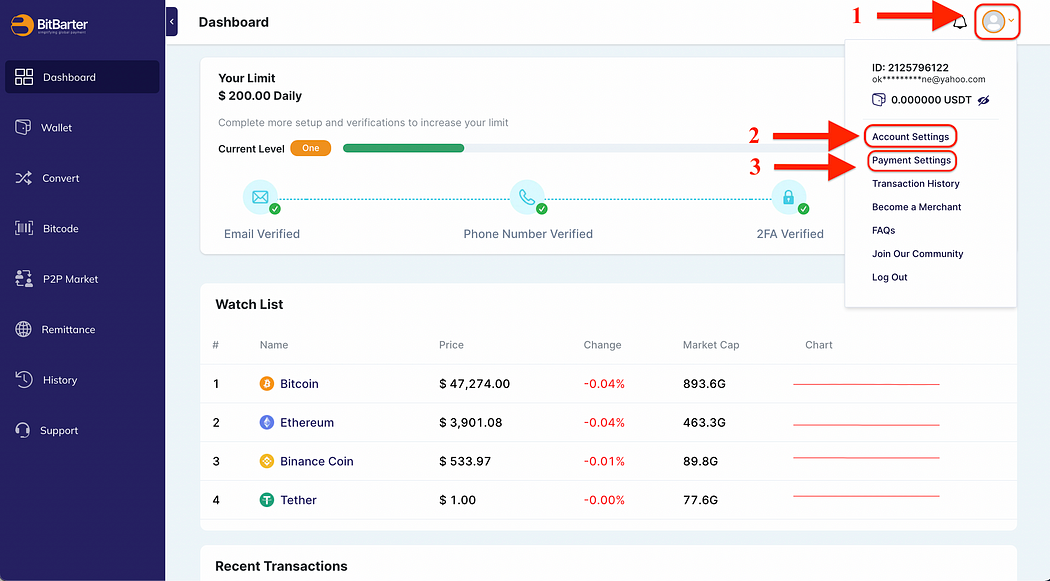
On the Payment Setting Page, you can Add a Payment Option, Edit a Payment Option or Remove an Option. (Note that the shown add payment option details modal depend on type of payment method you choose).
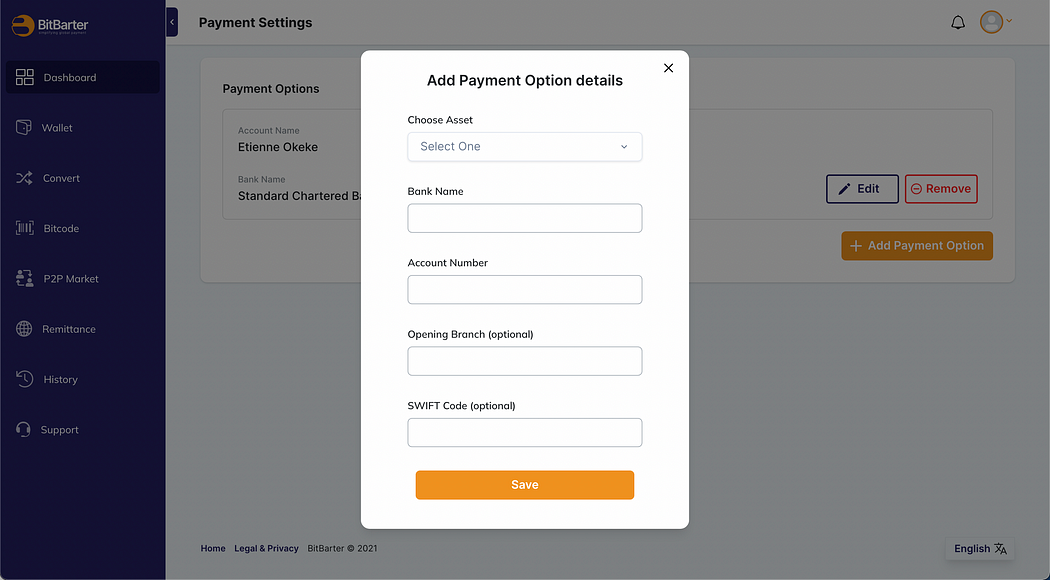
Bitbarter Services.
Bitbarter services includes:
- A multi-cryptocurrency wallet
- A multi-cryptocurrency Swap
- Bitbarter BitCode Service
- A P2P Marketplace
- A Merchant powered Remittance Marketplace.
We will discuss more about these services in other articles. To register on Bitbarter, open a web browser and launch the Bitbarter webpage: https://www.bitbarter.io.